What is UPI – All You Need to Know About Unified Payment Interface

Table Of Content
- India and Philippines Explore Cooperation on UPI: Everything You Need to Know
- Table of Contents
- What is UPI?
- Features of UPI
- Benefits of UPI for Merchants
- Benefits of UPI for Customers
- Participants in UPI
- UPI Transaction Limit
- What are UPI Transaction Charges?
- What is a UPI PIN?
- How to Generate a UPI PIN?
- Why is UPI ID Required?
- How to Find Your UPI ID?
- How Does UPI Payment Work?
- How to Make a UPI Transaction?
- How to Create a UPI Account on QuickPe?
- How to Use QuickPe UPI?
- How to Check UPI Transaction Status on QuickPe App?
- What is VPA?
- Is KYC Required For UPI Money Transfer?
- What is a UPI Reference Number? How to Find it in Your QuickPe App?
- Benefits of QuickPe UPI
- How to Make Bill Payments Using QuickPe UPI?
- Are UPI Transactions Safe?
- When do UPI Transactions Decline?
- What to Do If a UPI Transaction Fails?
- What is the Difference Between BHIM and UPI?
- What is UPI Lite?
- Understanding the Difference Between UPI and UPI Lite
- How to Set Up Your UPI Lite Account on QuickPe?
- What is UPI 2.0?
- Features of UPI 2.0
- Tips to Use UPI Safely
- UPI Market Share
- UPI Related News Updates
The Unified Payment Interface (UPI) is a real-time payment system developed by the National Payments Corporation of India (NPCI). It enables individuals to transfer money instantly between bank accounts using their smartphones, eliminating the need for traditional methods like cheques or net banking processes.
India and Philippines Explore Cooperation on UPI: Everything You Need to Know
Table of Contents
- What is UPI?
- Features of UPI
- Benefits of UPI for Merchants
- Benefits of UPI for Customers
- Participants in UPI
- UPI Transaction Limit
- What are UPI Transaction Charges?
- What is a UPI PIN?
- How to Generate a UPI PIN?
- Why is UPI ID Required?
- How to Find Your UPI ID?
- How Does UPI Payment Work?
- How to Make a UPI Transaction?
- How to Create a UPI Account on QuickPe?
- How to Use QuickPe UPI?
- How to Check UPI Transaction Status on QuickPe App?
- What is VPA?
- Is KYC Required For UPI Money Transfer?
- What is a UPI Reference Number? How to Find it in Your QuickPe App?
- Benefits of QuickPe UPI
- How to Make Bill Payments Using QuickPe UPI?
- Are UPI Transactions Safe?
- When do UPI Transactions Decline?
- What to Do If a UPI Transaction Fails?
- What is the Difference Between BHIM and UPI?
- What is UPI Lite?
- Understanding the Difference Between UPI and UPI Lite
- How to Set Up Your UPI Lite Account on QuickPe?
- What is UPI 2.0?
- Features of UPI 2.0
- Tips to Use UPI Safely
- UPI Market Share
- UPI Related News Updates
What is UPI?
UPI (Unified Payments Interface) is a real-time payment system that facilitates instant fund transfers between bank accounts in India. It allows users to link multiple bank accounts to a single mobile application, providing a seamless and secure platform for making payments. UPI is regulated by the National Payments Corporation of India (NPCI).
UPI was launched in India on April 11, 2016, by the Reserve Bank of India (RBI) and NPCI in collaboration with various banks and payment service providers. UPI aims to simplify digital payments and promote financial inclusion by enabling easy and convenient money transfers.
Features of UPI
- Real-time money transfers: UPI enables quick and seamless transactions.
- 24/7 availability: UPI services are available round the clock.
- Unified platform: A single platform that links and manages multiple bank accounts from different banks in one app.
- No need to share bank details: Users can create a unique UPI ID to receive payments securely.
- Versatile transactions: UPI supports person-to-person transfers, payments to merchants, bill payments, and cash-on-delivery transactions.
- Scan and Pay: Instant payments by scanning QR codes.
- Transaction history: UPI provides a detailed transaction history and real-time notifications.
- Utility bill payments: Pay bills like electricity, water, and gas directly from your bank account.
Benefits of UPI for Merchants
- Increased customer convenience: Customers can make payments directly from their bank accounts, eliminating the need for cash or cards.
- Faster settlement: Real-time fund transfers improve cash flow and reduce settlement time.
- Cost-effective: Lower transaction fees compared to traditional payment methods.
- Wide customer reach: UPI is supported by multiple banks and payment service providers.
- Enhanced business insights: Detailed transaction data helps analyze customer behavior and track sales patterns.
- Promotes digital economy: Contributing to the government's push towards a cashless economy.
Benefits of UPI for Customers
- Easy and convenient: Simple interface for making payments using smartphones.
- Instant and real-time payments: Payments are processed in real-time with instant confirmations.
- Secure transactions: Multi-factor authentication and encryption ensure safety.
- Access to multiple bank accounts: Manage multiple accounts within a single app.
- Wide acceptance: UPI is accepted by many merchants both online and offline.
- No need for cash or cards: Direct payments from bank accounts.
- Transaction history and notifications: Keep track of expenses with detailed transaction history.
Participants in UPI
- Payer PSP: The entity that provides UPI-enabled payment services to the payer.
- Payee PSP: The entity offering UPI-enabled payment services to the payee.
- Remitter Bank: The bank where the payer holds their account.
- Beneficiary Bank: The bank where the payee holds their account.
- NPCI: Manages UPI infrastructure.
- Bank Account Holders: Individuals or businesses using UPI services.
- Merchants: Businesses or individuals accepting UPI payments.
UPI Transaction Limit
The current transaction limit for regular UPI transactions is Rs 1 lakh per transaction. Specific categories like Capital Markets, Collections, Insurance, and Foreign Inward Remittances have a limit of Rs 2 lakh per transaction. For transactions related to Initial Public Offering and Retail Direct Scheme, the limit is Rs 5 lakh per transaction.
Note: The transaction limit for payments to hospitals and educational institutions has been raised to Rs 5 lakh per transaction effective December 8, 2023.
What are UPI Transaction Charges?
UPI transactions are generally free for customers, but some banks or service providers may impose fees for specific transactions. It's advisable to check with your bank for accurate information.
What is a UPI PIN?
A UPI PIN is a 4 or 6-digit code created by users during registration on a UPI application. It serves as a security measure to authenticate transactions.
How to Generate a UPI PIN?
To generate a UPI PIN on QuickPe:
- Open the QuickPe app.
- Tap on the ‘Profile’ icon.
- Select ‘UPI & Payment Settings’.
- Click on ‘Set PIN’ for the respective bank account.
- Enter your card details and OTP received on your mobile.
- Choose a UPI PIN and submit.
Why is UPI ID Required?
A UPI ID is a unique virtual payment address created by users to facilitate transactions. It links your bank account to the UPI platform, allowing you to receive money without disclosing bank details.
How to Find Your UPI ID?
- Open the QuickPe app.
- Tap on the profile picture.
- Your UPI ID and QR code will be displayed under your profile picture.
How Does UPI Payment Work?
- Register: Register your bank account with a UPI-enabled app.
- Send Money: Enter the recipient’s UPI ID or scan their QR code.
- Authenticate: Use your UPI PIN to authenticate the transaction.
- Process: Your bank communicates with the recipient’s bank to process the transaction.
- Transfer: Funds are transferred in real-time.
- Confirmation: Instant notifications confirm the transaction.
How to Make a UPI Transaction?
- Open the QuickPe app.
- Choose “Scan and Pay” or use the QR code scanner.
- Enter the receiver's mobile number or name.
- Enter the amount and select the payment method.
- Click “Pay” to complete the transaction.
How to Create a UPI Account on QuickPe?
- Download the QuickPe UPI app.
- Enter your mobile number.
- Verify your mobile number via SMS.
- Select your bank and set up a UPI PIN.
- Your bank account is now linked via UPI.
How to Use QuickPe UPI?
- Open the QuickPe app.
- Choose a payment option such as ‘Scan & Pay’ or ‘To Bank’.
- Enter the recipient’s details and the amount.
- Authenticate with your UPI PIN.
How to Check UPI Transaction Status on QuickPe App?
- Log in to QuickPe.
- Tap on ‘UPI Money Transfer’ > ‘Balance & History’.
- View your transaction history and details.
What is VPA?
VPA (Virtual Payment Address) is a unique identifier used in UPI transactions, allowing users to send and receive funds securely.
Is KYC Required For UPI Money Transfer?
No, KYC is not required specifically for UPI transactions. If you've completed KYC for the QuickPe app, you can use UPI services without additional verification.
What is a UPI Reference Number? How to Find it in Your QuickPe App?
A UPI reference number, also known as a UTR number, is a unique identifier for each UPI transaction. It can be found in the ‘Balance & History’ section of the QuickPe app.
Benefits of QuickPe UPI
- Fast transactions: Instant fund transfers.
- Security: Top-notch security measures.
- Ease of use: Simple UPI ID setup without revealing personal information.
How to Make Bill Payments Using QuickPe UPI?
- Open the QuickPe app.
- Select the ‘Recharge & Bill Payments’ section.
- Choose the type of bill you want to pay, such as electricity, water, or gas.
- Select your service provider from the list.
- Enter your account or consumer number.
- Verify the bill details and enter the amount to be paid.
- Choose your preferred payment method (e.g., bank account linked to UPI).
- Click "Pay" to complete the transaction.
- You will receive a confirmation message once the payment is successful.
Are UPI Transactions Safe?
Yes, UPI transactions are generally safe. They require secure authentication through two-factor authentication and utilize encryption to protect sensitive information. By following some basic security practices, such as keeping your UPI PIN confidential and using trusted apps, you can ensure a secure transaction experience.
When do UPI Transactions Decline?
UPI transactions may decline for several reasons:
- Insufficient Funds: The account linked to UPI does not have enough balance.
- Incorrect UPI PIN: The entered UPI PIN is incorrect.
- Technical Issues: Occasional glitches on the UPI platform.
- Transaction Limits: The transaction amount exceeds the set limit by the bank or app.
- Invalid UPI ID or Mobile Number: Incorrect recipient details.
- Blocked Accounts: Accounts that are blocked or restricted by the bank or UPI platform.
- Security Reasons: Transactions flagged as suspicious or potentially fraudulent.
What to Do If a UPI Transaction Fails?
If a UPI transaction fails:
- Check transaction status: Verify the status on your UPI app.
- Wait for reversal: Most failed transactions are reversed within 1-3 working days.
- Contact customer support: Reach out to QuickPe support for assistance.
- Provide transaction details: Share the transaction ID, date, and amount with support.
- File a complaint if necessary: If the issue persists, file a complaint with the relevant authorities.
What is the Difference Between BHIM and UPI?
| BHIM | UPI |
|---|---|
| Mobile app developed by NPCI | Payment infrastructure/platform |
| Standalone app with its own UI | Common platform for multiple apps |
| Available as a separate app | Integrated into various apps and systems |
| Simplified user experience | Offers similar features across apps |
| Users select their bank | Users link any UPI-enabled bank account |
BHIM is a specific app created by NPCI for digital payments, while UPI is a broader platform that enables multiple apps to offer UPI-based services.
What is UPI Lite?
UPI Lite is a feature that allows users to make small transactions quickly and easily. The maximum transaction limit for UPI Lite is Rs. 200, and users can load up to Rs. 2000 into their UPI Lite account twice a day, making a total limit of Rs. 4000 per day.
- No PIN Required: UPI Lite transactions do not require a UPI PIN, making the process faster.
- Small Transactions: Ideal for transactions up to Rs. 200.
- Transaction Limit: Rs. 2000 can be added twice a day, with a total daily limit of Rs. 4000.
Understanding the Difference Between UPI and UPI Lite
| Particulars | UPI | UPI Lite |
|---|---|---|
| Real-time payment system | On-device account for real-time transactions | |
| Transaction Limit | Max Rs. 1 lakh per day | Max Rs. 4000 per day, unlimited transactions |
| Fund Transfer | Send and receive money | Send money only |
| Use of PIN | Required for each transaction | No PIN required |
| Transaction History | Recorded in bank’s passbook and QuickPe's Balance & History section | Available in QuickPe's Balance & History section |
How to Set Up Your UPI Lite Account on QuickPe?
- Open the QuickPe app and type ‘UPI Lite’ in the search bar.
- Tap on ‘Setup UPI Lite’ and add any amount to activate UPI Lite.
- Select the bank account you want to link with your UPI Lite account.
- After selecting the bank account, click on ‘Proceed’.
- Enter your UPI PIN when prompted to complete the setup.
What is UPI 2.0?
UPI 2.0 is the upgraded version of the Unified Payments Interface, introducing new features and enhancements to improve the digital payment experience for users.
Features of UPI 2.0
- Overdraft Facility: Link overdraft accounts to UPI for instant transactions.
- One-Time Mandate: Pre-authorize transactions for future payments.
- Invoicing: Review invoices before making payments.
- Signed Intent and QR: Verify merchant authenticity for secure transactions.
Tips to Use UPI Safely
- Secure your UPI app: Set a strong PIN or password.
- Download official apps: Only use trusted sources like the official app store.
- Protect your UPI credentials: Do not share your UPI PIN or ID.
- Verify transaction details: Double-check recipient details before transacting.
- Use secure networks: Avoid public Wi-Fi for UPI transactions.
- Enable transaction notifications: Stay updated with real-time alerts.
- Regularly update your app: Keep your app and OS up to date.
- Beware of phishing: Avoid sharing personal information through suspicious calls or messages.
- Report suspicious activity: Contact your bank or QuickPe support immediately.
UPI Market Share
As of November 2023, there are 516 banks live on UPI, recording 11,235.29 million transactions with a total value of INR 17,39,740.60 crore. The continuous growth of UPI reflects its popularity as a preferred digital payment method in India.
UPI Related News Updates
- Pre-Sanctioned Credit Lines via UPI: RBI announced that UPI will now include pre-approved credit lines.
- UPI Transactions Cross 10 Billion in August 2023: A 61% surge in transactions, reflecting the growing usage of UPI.
- German Minister Uses UPI to Buy Vegetables: Showcasing UPI's global reach.
- Japan May Accept India’s UPI System Soon: Enhancing interoperability between India and Japan.
- RBI Unveils Enhanced UPI Capabilities: Introducing conversational payments and AI chatbot integration.
- India & Philippines Explore Co-operation on UPI: Collaborative efforts for digital payment platforms.
- QuickPe Launches UPI SDK: 4X faster UPI payments with higher success rates.
- QuickPe UPI Lite Crosses 2 Million Users: A testament to UPI Lite’s growing popularity.
Disclaimer: This blog is written to make it easy for readers to understand complicated processes. Some information and screenshots may be outdated as government processes can change anytime without notification. However, we try our best to keep our blogs updated and relevant.