Awareness on Masked Aadhaar: How to Create and Use It Safely
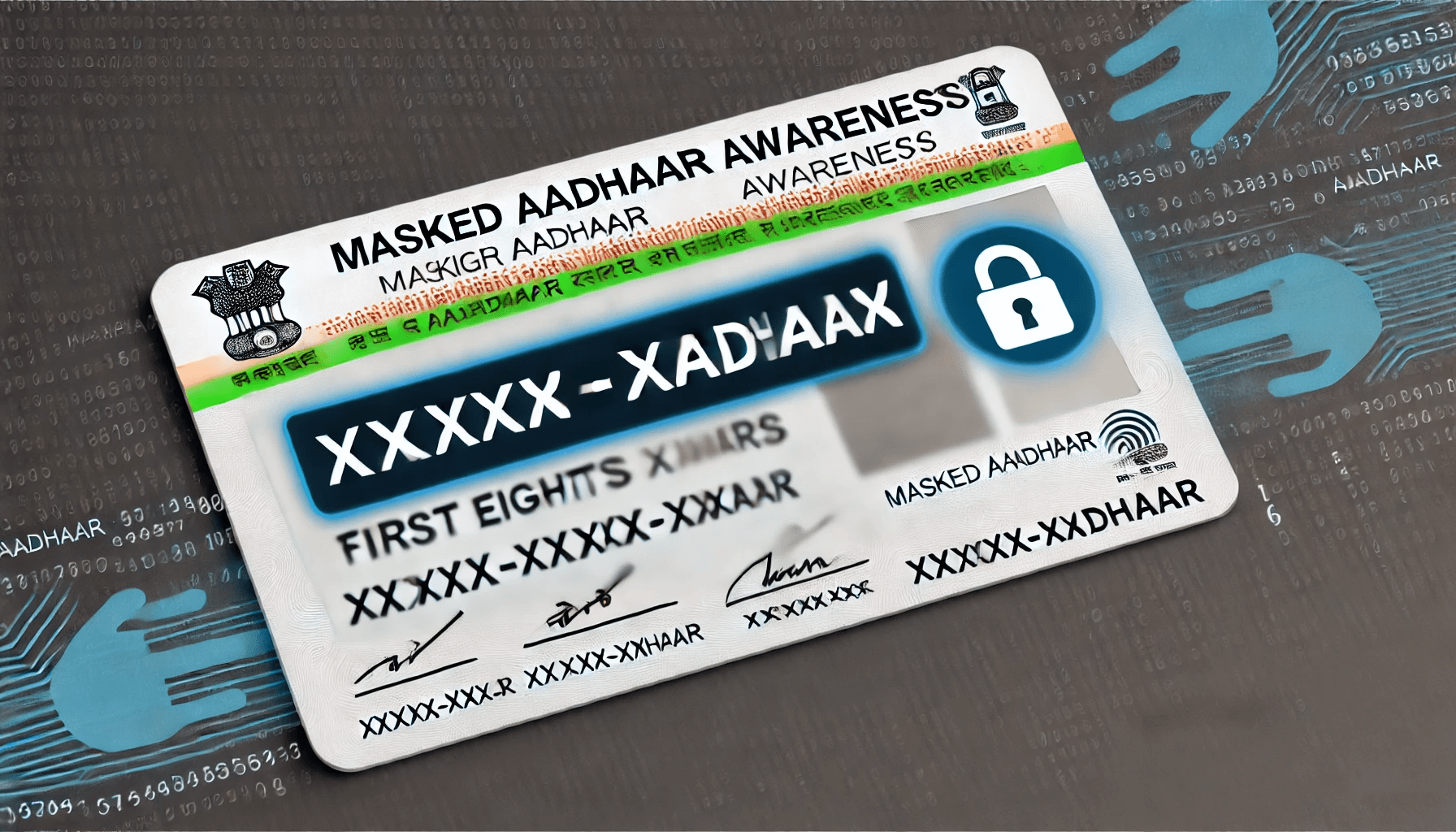
Table Of Content
- What is Masked Aadhaar?
- Key Features of Masked Aadhaar:
- Why Use Masked Aadhaar?
- How to Create a Masked Aadhaar
- Step 1: Visit the UIDAI Website
- Step 2: Download Aadhaar
- Step 3: Enter Your Aadhaar Details
- Step 4: Authenticate with OTP
- Step 5: Download Your Masked Aadhaar
- When to Use Masked Aadhaar
- Conclusion
Aadhaar has become a critical part of identity verification in India, used in various services from banking to government schemes. However, sharing your full Aadhaar number can expose you to the risk of identity theft. This is where Masked Aadhaar comes in—a secure way to protect your identity while still fulfilling verification requirements. In this guide, we’ll explain what Masked Aadhaar is, how to create one, and why it’s important to use it instead of your main Aadhaar number.
What is Masked Aadhaar?
Masked Aadhaar is a version of your Aadhaar card in which the first eight digits of your Aadhaar number are replaced with “xxxx-xxxx,” showing only the last four digits. This provides an added layer of security, ensuring that your full Aadhaar number is not exposed when you share it for identity verification.
Key Features of Masked Aadhaar:
- Partial Aadhaar Number: Only the last four digits of your Aadhaar number are visible.
- Same Validity: It is as valid as the regular Aadhaar card for identity verification.
- Enhanced Security: Reduces the risk of misuse of your Aadhaar number.
Why Use Masked Aadhaar?
Using Masked Aadhaar protects your identity and personal information. Here’s why you should consider using it:
- Prevent Identity Theft: By masking the majority of your Aadhaar number, you reduce the chances of your identity being stolen.
- Secure Your Personal Information: Avoid exposing your full Aadhaar number in public or to third parties, thus minimizing the risk of data breaches.
- Compliance: Masked Aadhaar is legally valid and can be used for KYC (Know Your Customer) processes, ensuring that you comply with necessary regulations without compromising your security.
How to Create a Masked Aadhaar
Creating a Masked Aadhaar is simple and can be done through the UIDAI (Unique Identification Authority of India) website. Follow these steps:
Step 1: Visit the UIDAI Website
- Go to the official UIDAI website: https://uidai.gov.in.
Step 2: Download Aadhaar
- Navigate to the “My Aadhaar” section.
- Click on “Download Aadhaar” under the “Get Aadhaar” option.
Step 3: Enter Your Aadhaar Details
- Enter your 12-digit Aadhaar number, VID (Virtual ID), or EID (Enrolment ID).
- Select the option to generate a Masked Aadhaar by ticking the checkbox that says "I want a masked Aadhaar."
Step 4: Authenticate with OTP
- Enter the captcha code and click on “Send OTP.”
- An OTP will be sent to your registered mobile number.
- Enter the OTP and click on “Verify and Download.”
Step 5: Download Your Masked Aadhaar
- Once authenticated, your Masked Aadhaar will be available for download as a PDF file.
- The PDF will be password protected. The password is usually the first four letters of your name in capital letters followed by your birth year (YYYY).
When to Use Masked Aadhaar
Here are some scenarios where using a Masked Aadhaar is beneficial:
- Hotel Check-ins: Provide identity verification without exposing your full Aadhaar number.
- SIM Card Purchases: Use Masked Aadhaar for KYC while keeping your Aadhaar number secure.
- Banking Services: Use it for bank KYC, where only identity proof is required, not full Aadhaar details.
- E-commerce Deliveries: Verify your identity for deliveries and other online services.
Conclusion
In today’s digital age, protecting your personal information is more important than ever. By using a Masked Aadhaar, you can safely provide identity verification without risking the exposure of your full Aadhaar number. It’s a simple yet effective way to enhance your privacy and security. Always opt for Masked Aadhaar when sharing your Aadhaar details, and avoid using your main Aadhaar number whenever possible.
Disclaimer: The information provided in this article is for general informational purposes only. Always stay informed about the latest security practices and consult official sources or experts if you have any concerns regarding your Aadhaar or identity protection.