Recharge & Bill Payments Made Easy with QuickPe App
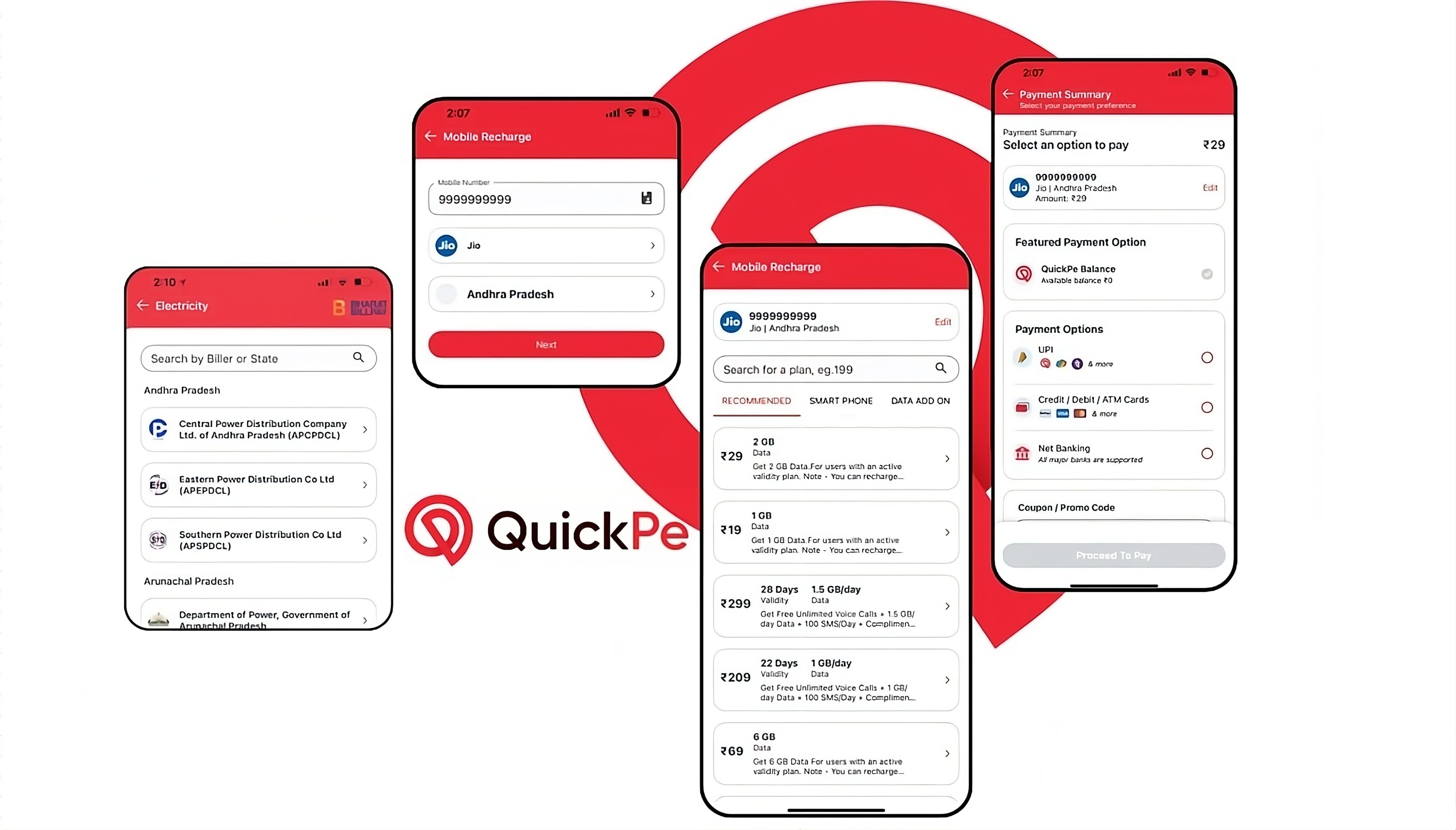
Table Of Content
The QuickPe app makes it incredibly simple to manage your mobile recharges and bill payments. This guide will walk you through the steps for completing a prepaid mobile recharge, browsing available plans, and selecting your preferred payment options.
How to Recharge Your Mobile Using QuickPe
Step 1: Enter Mobile Details
Start by opening the QuickPe app and navigating to the "Mobile Recharge" section. Enter your mobile number, select your service provider (e.g., Jio, Airtel, Vodafone), and choose your state. Once all the details are filled out, click "Next" to proceed.
Step 2: Browse and Select a Plan
On the next screen, you'll be able to browse through various recharge plans that are available for your selected service provider. The plans are categorized into different sections like Recommended, Smartphone, and Data Add-On. You can either search for a specific plan using the search bar or scroll through the available options. Once you've found the plan that suits your needs, click on it to select.
Step 3: Choose Payment Options
After selecting your recharge plan, you will be directed to the "Payment Summary" screen. Here, you can choose from multiple payment options, including:
- QuickPe Balance: Use your available QuickPe balance to pay directly.
- UPI: Make payments using your linked UPI ID.
- Credit/Debit/ATM Cards: Pay using your credit or debit cards.
- Net Banking: Complete the transaction using net banking.
Select your preferred payment method and click "Proceed to Pay" to finalize the recharge.
How to Pay Bills Using QuickPe
QuickPe also makes it convenient to pay your utility bills, such as electricity, water, and gas. Here’s how you can do it:
Step 1: Select the Bill Type
Open the QuickPe app and navigate to the "Recharge & Bill Payments" section. Choose the type of bill you want to pay, such as Electricity.
Step 2: Enter Bill Details
Select your state and biller. Then, enter your Unique Service Number (USC) or any other required details to fetch your bill. Click on "Fetch Bill" to view your bill details, including the bill amount, due date, and your registered address.
Step 3: Make Payment
Once your bill details are fetched, review them and proceed to the payment screen. Just like with mobile recharges, you can choose from various payment options to complete the transaction.
Why Use QuickPe for Recharges and Bill Payments?
- Ease of Use: The QuickPe app offers a user-friendly interface, making it simple to recharge your mobile or pay bills.
- Multiple Payment Options: Choose from UPI, cards, net banking, or QuickPe balance to complete your payments.
- Secure Transactions: All transactions are encrypted, ensuring that your financial details are kept secure.
- Instant Confirmation: Receive instant confirmations for all your transactions, whether it's a mobile recharge or a utility bill payment.
With QuickPe, managing your daily expenses has never been easier. Download the app today and experience the convenience for yourself!
Disclaimer: The information provided in this guide is for general informational purposes only. The actual steps and interface may vary slightly based on app updates or specific user settings.